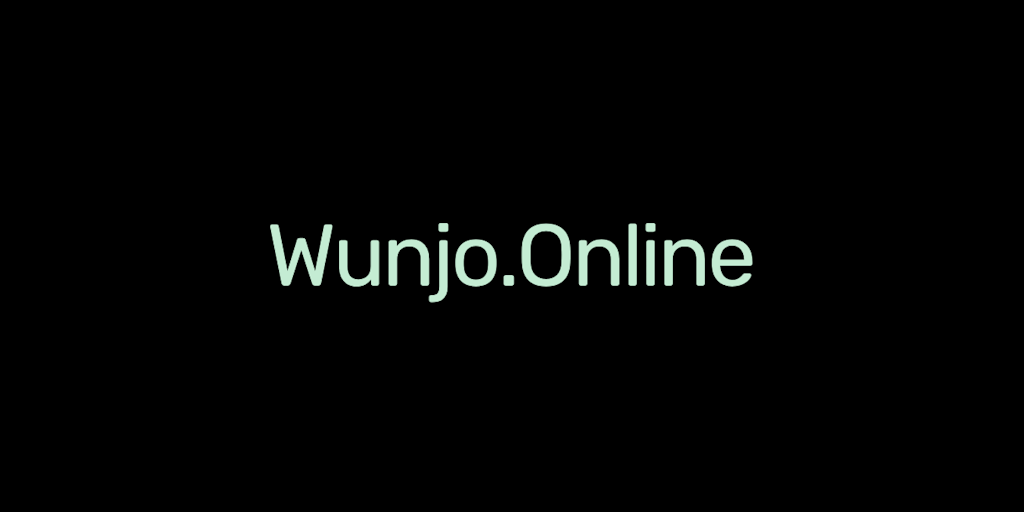Wunjo v2 - AI Powered Face Swap, Lip Sync, and Content Editing
はじめに
Experience Wunjo 2.0: AI-powered face swap, lip sync, content restyling, object and background removal. Enjoy a user-friendly, privacy-first experience with our free CE, or unlock advanced features and performance with the Pro Edition at wunjo.online.
Wunjo's 概要
Wunjo v2 is a ready-to-use application that offers neural synthesis and processing capabilities. Before downloading, please take note of the following information: - For any questions or updates, join the Telegram channel: [Telegram channel](https://t.me/wladblog). - To utilize the GPU version on Nvidia cards, CUDA 11.8 must be installed from [CUDA 11.8 download page](https://developer.nvidia.com/cuda-11-8-0-download-archive). The GPU version provides faster processing speeds. - For AMD cards, you can use ZLUDA to run CUDA. The installer will automatically install all dependencies, including the ffmpeg library, for Windows users. However, manual installation is possible by downloading ffmpeg from the [official website](https://ffmpeg.org/download.html) and adding the installation path to the environment variable. After installation, you can download the installer or portable version archive. To test the downloaded models, example files are available on the [GitHub repository](https://raw.githubusercontent.com/wladradchenko/wunjo.wladradchenko.ru/main/example). Important notices: - When launching neural synthesis for the first time, necessary models will be downloaded. Allow the application to connect to the network if prompted by your firewall. Alternatively, you can manually install all models as outlined in the [GitHub Wiki](https://github.com/wladradchenko/wunjo.wladradchenko.ru/wiki). - Watch tutorials on the [YouTube playlist](https://www.youtube.com/playlist?list=PLJG0sD6007zFJyV78mkU-KW2UxbirgTGr) for installation guides and API usage. - If you encounter module issues, ensure that the models have read permissions by navigating to the `.wunjo` directory and running the appropriate command in the console. Additional tips: - Verify your Visual Studio installation on your computer. - Clear cache and output files in `%USERPROFILE%/.wunjo`. - If you encounter issues with Kaspersky, refer to [issue 1530](https://github.com/beeware/briefcase/issues/1530) for details. Consider installing the application on a virtual machine or performing briefcase development without creating a briefcase build. Access the project code on [GitHub](https://github.com/wladradchenko/wunjo.wladradchenko.ru).
Wunjo's 特徴
Neural synthesis and processing capabilities
GPU version for Nvidia cards with CUDA 11.8
Compatibility with AMD cards using ZLUDA
Wunjo's Q&A
Wunjo's 価格
Wunjo's アナリティクス
ウェブサイト概要
主なパフォーマンス指標 wunjo.online
直帰率
47.03%
ページ / 訪問
2.67
総訪問者数
6,253
現地滞在時間
1m 42s
グローバルランク
#3,619,678
国別ランク
#2,213,812
トップ
国別トラフィック分布
- 1.United States15.20%
- 2.Vietnam9.10%
- 3.Russia8.87%
- 4.Israel8.48%
総来場者数
過去3ヶ月の月間ビジター統計
トラフィック・ソース
トラフィック・ソースの分布