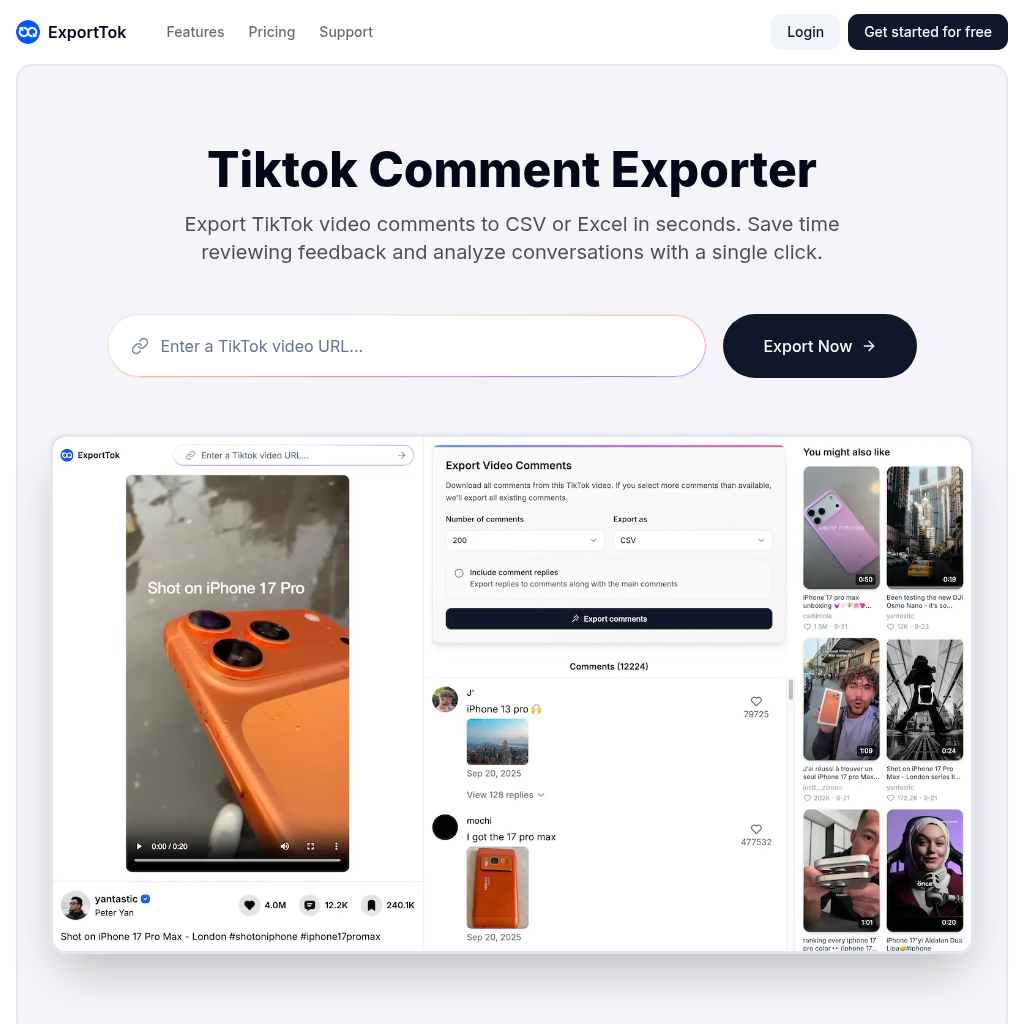- Plugins & Extensions
- ExportTok
ExportTok - TikTokコメントエクスポーターでデータ分析を簡単に
はじめに
ExportTokのTikTokコメントエクスポーターを使って、動画のコメントを瞬時にCSVまたはExcelにエクスポート。匿名で簡単にデータを分析!
ExportTok's 概要
ExportTok is a powerful TikTok comment exporter that allows users to quickly and easily extract comments from TikTok videos into CSV or Excel formats. With a simple copy-paste of the video URL, users can download comments instantly, saving time on manual data collection. The tool supports anonymous browsing, ensuring user privacy while extracting valuable insights for content strategy, marketing analysis, and community management. It is designed for marketers, content creators, and researchers looking to analyze audience engagement and sentiment without the risk of TikTok account bans.
ExportTok's 特徴
One-Click Export
Anonymous Browsing
CSV/Excel Export
Complete Data
Lightning Fast Extraction
Simple Setup
No Account Risk
ExportTok's Q&A
ExportTok's 長所と短所
長所
- Saves time on manual comment extraction
- Supports anonymous browsing for privacy
- Exports data in multiple formats (CSV, Excel)
- No risk of TikTok account bans
- User-friendly interface with no technical setup required
短所
- Limited free plan with only 500 comments
- Higher tiers may be costly for small users
- Dependent on TikTok's comment availability
- Potential discrepancies with TikTok's displayed comment count
- Requires internet access for operation
ExportTok's 使用例
- Content Strategy Analysis
- Marketing Campaign Reports
- Community Management
- Contest Winner Selection
- Sentiment Analysis
- Research & Data Studies
ExportTok's ターゲット・オーディエンス
- Marketers
- Content Creators
- Social Media Analysts
- Researchers
- Community Managers
ExportTok's 価格
ExportTok offers a free plan for exporting 500 comments, with paid plans starting at $9.99/month for 200,000 comments, $19.99/month for 1 million comments, and $39.99/month for 10 million comments.