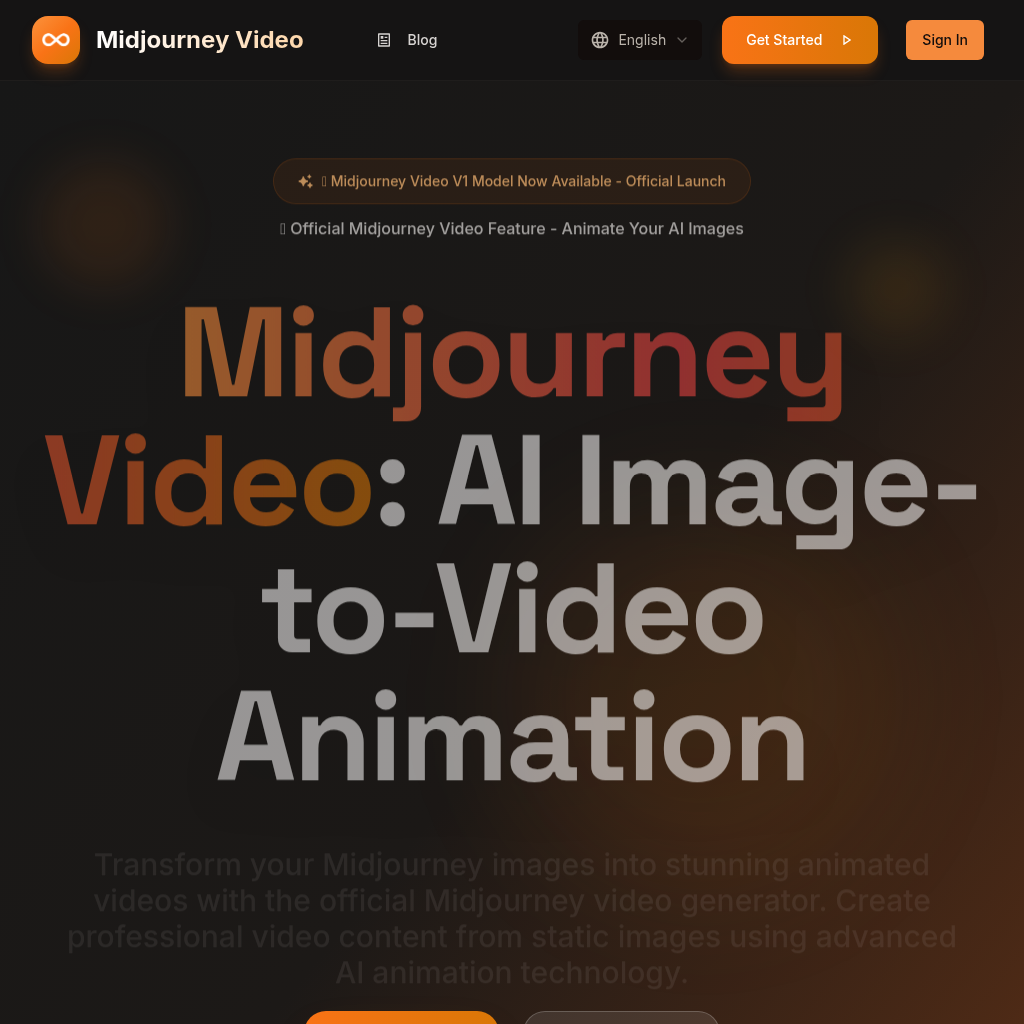- Video
- Midjourney Video Generator
Midjourney Video Generator: Animate AI Art - Official AI Image-to-Video
Introduction
Transform your Midjourney images into stunning videos with our AI video generator. Create professional animations with automatic & manual modes, extend videos up to 20 seconds, and animate external images.
Midjourney Video Generator's Overview
Midjourney Video is an advanced AI tool that transforms static images into dynamic animations, allowing users to create professional-quality video content effortlessly. With features like automatic and manual animation modes, users can animate both AI-generated and external images. The platform supports video sequences of up to 20 seconds, making it ideal for storytelling and creative projects. Its intuitive web interface ensures a seamless workflow without the need for software installation, catering to users of all skill levels.
Midjourney Video Generator's Features
Automatic Animation Mode
Manual Motion Control
Variable Motion Settings
Video Extension Feature
External Image Support
Web-Based Platform
Midjourney Video Generator's Q&A
Midjourney Video Generator's Pros and Cons
Pros
- User-friendly web interface
- Supports both AI-generated and external images
- Flexible animation duration up to 20 seconds
- Automatic mode for quick animations
- Manual control for detailed customization
Cons
- No pricing information available
- Web-only access, not available on Discord
- Limited to 20 seconds for extended videos
- Requires internet access for use
- May have a learning curve for advanced features
Midjourney Video Generator's Use Cases
- Creating promotional videos
- Animating artwork for social media
- Storytelling through animated sequences
- Enhancing presentations with dynamic visuals
Midjourney Video Generator's Target Audience
- Content creators
- Digital artists
- Marketers
- Social media managers
- Educators
Midjourney Video Generator's Pricing
Pricing information is currently not specified on the website.
Midjourney Video Generator's Analytics
Website Overview
Key performance metrics for midjourney-video.net
Bounce Rate
0.00%
Pages / Visit
0.00
Total Visits
0
Time on Site
0m 0s
Global Rank
#0
Country Rank
#0
Top Regions
Distribution of traffic by country
Total Visitors
Monthly visitor statistics for the last 3 months
Traffic Sources
Distribution of traffic sources